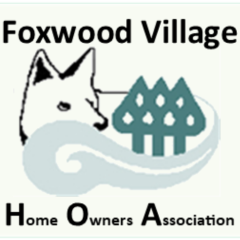Several of our residents have fell victim to computer scams.
- Some from suspected Microsoft; some from anti virus programs.
If you get a pop up on the web and it might freeze the screen It will claim something like: WARNING, your computer may be infected. Call a toll free number at Microsoft. You wont get a call from Microsoft. They aren’t monitoring your computer.
If frozen, hit together :CTRL + ALT + Delete and click on task manager. Locate Google or Microsoft edge and end task. Problem solved.
DO NOT CALL THE NUMBER or let them access your Computer!!!!!
The same applies if you got a call from Anti- Virus company. They shouldn’t call you unless you pay for a monitoring service. Again don’t let them access your computer.
If you feel there may be a problem, run your anti virus program on FULL SCAM!! If still unsure contact a TECH Support Agent.
If your computer is running slow
The problem is generally due to not clearing Browsing History (COOKIES)
Do do it on Google (Edge very similar) follow steps below for easiest way:
GOOGLE Click on 3 dots on right side of Google home page or your home page
Click on History
Click again on History which will bring History page above in Blue.
On left side click on clear browsing history
When next page comes up: change obliterate browsing history to delete from beginning of time
And click on clear browsing history
Your done
Or Click on link below with pictures
how to clear history on Google