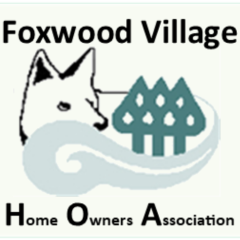Information for Iphone and Ipad users by Apple
Apple has been issuing several updates recently. It is never required that you do these updates however in many cases the Iphone or Ipad may not work properly or begin to slow down. You may find that your unit is not working properly. These updates will become available but do not install unless you approve. Here are some things to know in order to update.
- When there is an update available you should see the #1 on the settings icon. This lets you know to check for updates.
- In settings scroll down to you find General and click on it.
- Inside General you will see software update.Click on it and follow the update steps.
Important:
- Updates need the phone or pad to have better than 50% battery life.
- You must have at least enough space to do the updates so it may become necessary to remove apps you are no longer using. *** Remember Games, music, videos and pictures take up a lot of space.
You might want to consider using a back-up site to store music, videos and pictures to keep adequate space in the phone.
**********************************************************
Updating your PC if you’re using Microsoft Windows.
Microsoft is constantly updating windows
- I hope most people are using windows 10 but if you are not it should be 8.1 Microsoft is phasing out updates for older products. There are NO updates for Vista, XP, 7 or 8. That means why they still work they are not supported and will not always work well or at all with other programs or applications.
- Windows 8.1 and 10 have an automatic update feature and should do it automatically. Sometimes when you go to sign out you might see “update and shut off” or update and restart”. One should be picked.
- Periodically you might want to make sure that the updates have been done. Go to Control Panel or Settings on computer. Look for update and security. Click on it and it should say UPDATES. Under it you should see your up to date; last checked and date. If you don’t see this then click on check for updates.