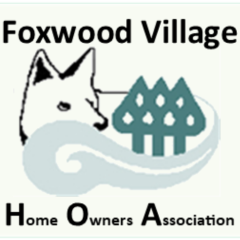While the information below still applies if you find that you need to update your system; As of end of the day JULY 29,2016 Microsoft is no longer offering a free download of windows 10. The current cost to upgrade will be $112.00
The following information is provided as a help from a user and subject to my opinion only. It is for informational purpose only.
For windows 8, 8.1: This actually a tricky question. If you have the latest computer which means you are operating windows 8 or 8.1 the answer is simpler. First though if you have windows 8 and haven’t updated to windows 8.1 then even if you don’t upgrade to windows 10; you need to go to 8.1 or you’ll eventually have problems.
Now for the answer; I see no problem going to windows 10.I updated and find it a little different but in some ways actually easier to use. It is a very simple download and it takes about an hour. Once done everything from before will be there. I always recommend that before any upgrade you do, back up any important file, documents; pictures or folders just in case. (See Note A)
It simplifies the app boxes and puts it all back to the start menu as it was prior to windows 8. Many 8 users were very disappointed in it although I personally was okay.
Now for windows 7 users: For pc users( Laptops included) windows 7 users may actually be surprised at how much has changed.However you might be more at home with windows 10. Should not create any problems. I always recommend that before any upgrade you do, back up any important file, documents; pictures or folders just in case. In window 7 you will lose window media center which for most probably not something you use.
Note A: When doing the upgrade the first half hour it sets up the upgrade. Near the end before it installs it will ask if you want to keep all files apps folders etc from previous version. It gives you a choice to keep everything, keep certain files and you determine the ones or nothing. I recommend you leave checked or check KEEP EVERYTHING.
There are a few minor programs that may not work the same but they are rare and probably not something you have anyway.
One last thought: If you do not upgrade now while free; at some point you may want to and it will cost. However when buying new; most brands will start including windows 10.
Something to ponder: At times Microsoft phases out operating systems. That means yours will work as is but no longer will they provide any upgrades which may or may not cause operational problems. Renember as software becomes more sophisticated outdated operating systems wont work well.
However if you just use your computer for email only you probably will be okay for a while.
Still have questions: email me at webmasterfvhoa@optimum.net
I will post all question (no name or email included) with answers from the best I can give you or from a reliable source. This may help others.
Thanks,
Paul